¶ Preface
To mine HTN using pool, study the statistics https://miningpoolstats.stream/hoosat. First thing you should check is that the pool does not have over 50% of the hashrate, afterwards select the pool how you want.
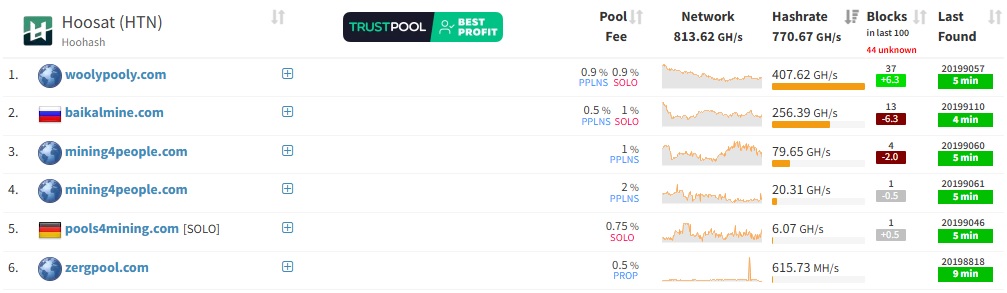
¶ Select pool
Choose the pool that suits to you. You can choose SOLO pool mining or PPLNS pool mining. At the moment pool mining4people.com has payments PPLNBF70 and PPLNSBF.
On PPLNSBF70 pools, 70% of the pool reward goes to the block finder, rest of the block reward is paid like on a normal PPLNS pool.
On PPLNSBF pools, 5% of the pool reward goes to the block finder, rest of the block reward is paid like on a normal PPLNS pool.
Ping to the pool server should be the smallest.
¶ List of pools
You can check pools that have currently listed HTN from: https://miningpoolstats.stream/hoosat
¶ List of SOLO stratum bridges
These bridges can be connected like pools, but they are only meant for solo mining.
mainnet-node-1.hoosat.org:5555 (Poland)
mainnet-node-2.hoosat.org:5555 (USA)
mainnet-node-3.hoosat.org:5555 (HK)
mainnet-node-4.hoosat.org:5555 (Israel)
mainnet-node-5.hoosat.org:5555 (Brasil)
¶ Miner Start
You must download latest hoominer below.
https://github.com/Hoosat-Oy/hoominer/releases
Untar the miner and run the miner
Linux, Windows or WSL:
./hoominer --algorithm hoohash --stratum stratum+tcp://127.0.0.1:5555 --user <YOUR_HTN_ADDRESS> --password x